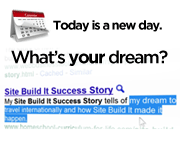Forex Autopilot Settings - The Most Complete Guide
WARNING: (All the default forex autopilot settings should be in placed as it is other than ones we explain below for smooth performance. Once you gain more experience you can tweak variables to optimize its performances.)
Time Frame: 1 minute (M1) timeframe ONLY
Currency Pair: EUR/USD
Correct Lot Size: When manually defining lot size define lot size according to the following guide.
- Set Lots = 0.1 for deposit under $2,000.00
- Set Lots = 0.5 for deposit amount $5,000.00
- Set Lots = 1 for deposit more than $10,000.00
Money Management: For beginners set LotsRiskReductor = 0 to activate auto money management.
The auto money management features that as your account grows so does your lot size along with it. But if you suffer a loss, the lot size will decrease to create more breathing room for your trading account.
FAPS will define the lot size for you automatically based on the parameter "LotRiskReductor" value.
For example: if you set LotsRiskReductor = 5 then you will risk 5% of your available margin to open new position.
WARNING: Beware of risk in forex trading. Always test your forex autopilot robot on demo account first.
For more info on Money Management Click Here...
Note: Set takeprofit = 200 if your broker uses 5 digit price quotes or else use default settings.
StopLoss must be set to 0. FAPS does not use fixed stop loss. It uses smart settings for stop loss to close losing trades according to inner indicators.
Complete Forex Autopilot Settings Guide
| Forex Autopilot System (FAPS) Settings | |||
| S. No. | Variable | Value | Remarks |
| 1 | Lots | 0.1 | If using a small deposit under $2000 then set lots = 0.1. If using a larger deposit over $10,000 then set lots = 1 |
| 2 | LotsRiskReductor | 0 | Set on the scale of 1 to 100. 1 means 1% risk of deposit, while 100 means 100% risk. Set to 0 for AutoLot Management. |
| 3 | MaxOrders | 1 | Maximum number of open trades at the same time. Set it to 1 for safe trading. |
| 4 | MaxLots | 0.1 | Maximum lots. Set it to 0.1 for safe trading on small deposits under $2000. |
| 5 | StopTime | 5 | Time delay between first and second open order (If Maxorders = 2 or more). |
| 6 | aaa | 13 | Internal variables |
| 7 | bbb | 14 | Internal variables |
| 8 | TakeProfit | 20 | Set takeprofit = 200 if your broker uses 5 digit price quotes or else use default settings. |
| 9 | StopLoss | 0 | Must be set to 0. FAPS does not use fixed stop loss. It uses smart settings for stop loss to close losing trades according to inner indicators. |
| 10 | TrailingStop | 0 | Trailing stop feature. |
| 11 | UseMAControl | 1 | If 1 then FAP uses Moving Average (MA) indicator to control the direction of the global trend. If FAP is controlled by global indicator MA that does not mean that it will trade only one direction that MA points. FAP will still open trades in both direction, but the most of the trades will be performed according to the global trend direction. Read more. Click Here. |
| 12 | PeriodMA | 100 | Defines the period of MA indicator. |
| 13 | PriceMA_0_6 | 0 | The way of calculating MA. 0=PRICE_CLOSE, 1=PRICE_OPEN, 2=PRICE_HIGH, 3=PRICE_LOW, 4=PRICE_MEDIAN, 5=PRICE_TYPICAL, 6=PRICE_WEIGHTED |
| 14 | TypeMA_0_3 | 0 | The type of MA. 0=Simple, 1=Exponential, 2=Smoothed, 3=Weighted. Read more. Click Here. |
| 15 | SpanGator | 0.5 | Same as trailing stop. |
| 16 | SlipPage | 3 | Slipage of orders. Set slippage = 30 if your broker uses 5 digit price quotes or else use default settings. |
| 17 | OrderMagic | 231313 | This unique ID number identifies which advisor is making trade for you. |
| 18 | SafetyGapDemarker | 0.2 | Defines Demarker, an internal indicator parameters. |
| 19 | SafetyGapWPR | 0 | Defines WPR, an internal indicator parameters. |
| 20 | StartWorkTimeHour | 0 | Broker start work hour. Note:When the Start and End Time are same, FAPS will work around the clock 24/5. |
| 21 | StartWorkTimeMin | 0 | Broker start work minute. |
| 22 | EndWorkTimeHour | 0 | Broker end work hour. |
| 23 | EndWorkTimeMin | 0 | Broker end work minute. |
| 24 | Key | 1234 | FAPS activation key. |
Found better ways to tweak forex autopilot robot? Share your story, tip or review on forex autopilot settings.
-
Return to
- Forex Autopilot Settings
- Forex Trading Robots
- Home